There are a ton of tools, tips and tricks that can help you generate a strong password. Creating a strong password at the get go can save a lot of hassle in the future. And if you are unable to remember that password – you can always store it in a password manager!
This Is How You Create A Strong Password
A strong password is a password that is unable to be guessed, unable to be put through a series of computer algorithms in order to piece it together and one that is generated using various characters, numbers and symbols. A strong password should also be at least 12 characters long.
Here are a few tips on what makes a strong password:
- At least 12 characters long.
- Use a mix of upper and lowercase letters, numbers and characters. The more the better!
- Never create a password that is super easy to remember.
- Never create a password that included personal information.
- Never use the same password for more than one login.
- Avoid using well known keyboard paths for passwords, such as ‘ALSKDJFHG’
- Never use names or just one single word.
- Don’t replace letters with numbers, like ‘O’ with ‘0’. This is common and hackers know this.
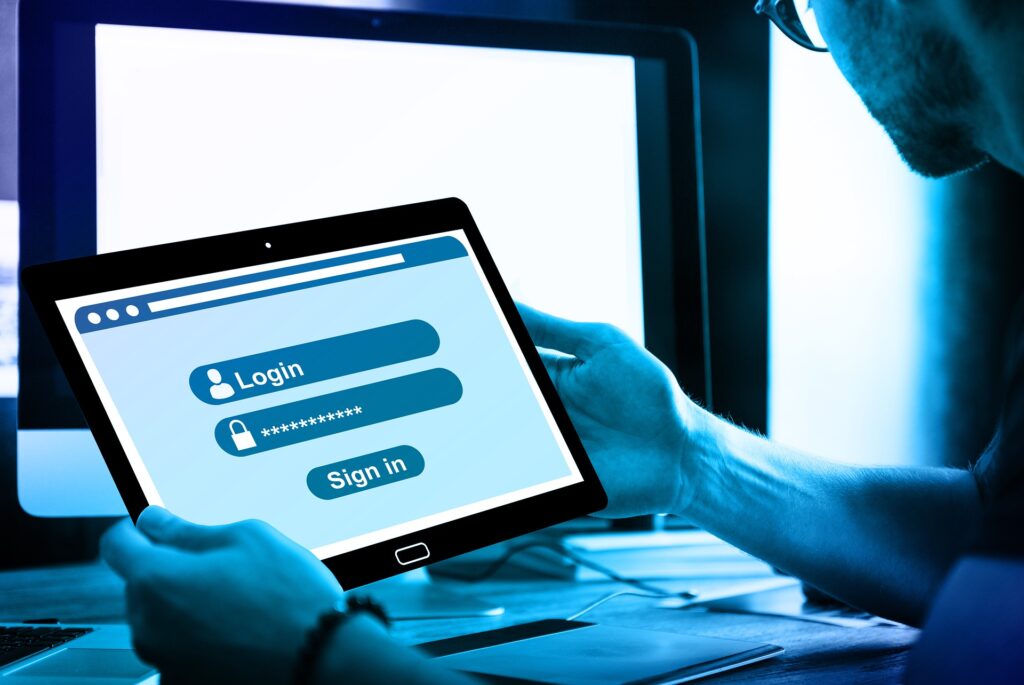
Good password examples
Here are some good examples of super strong passwords:
- I&hdg51#BRW*iP@
- X@1KLun%92SddQ3*
You don’t always have to create such strong passwords. But if you truly want to keep your online accounts as safe as possible, a strong password like the examples above are what you want. And storing them in a password manager will always ensure that you won’t forget them.
And remember, if you need help creating, remembering and storing passwords – make sure to use a password manager! You can take a look at some of the best the market has to offer – here!