If you have antivirus software installed on your computer or other electronic devices, you most certainly want to take advantage of its resources. Scanning your devices daily is always a good option.
When performing scans using an antivirus software, there are a few things that you always want to keep in mind.
Every antivirus suite will have its own database. A database that is filled with the latest threats, such as viruses, ransomware, malware, etc. Your antivirus software database should always be updated prior to scanning your device. This ensures that you will always be protected against the latest threats.
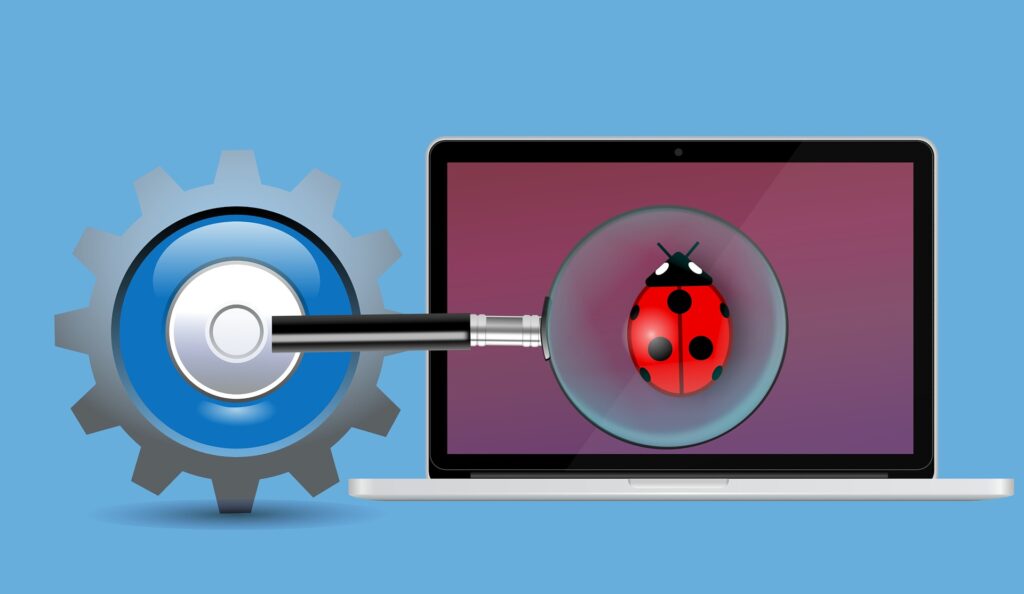
Performing A Scan
Most antivirus software is designed to stop threats in ‘real time’, but this doesn’t mean that you should not be scanning your device for threats often.
Antivirus software typically allows a user to schedule a time to scan for threats. If you are one who enjoys things happening automatically, that you may want to set up and schedule a daily scan of your computer and or device.
If not, than you have the option to manually start a scan. Typically there are three types of scans, however, some antivirus software may off more.
There is often a ‘full scan’ option, which will scan every single file and folder of your computer and or device. There will be a ‘custom scan’ option, which will allow you select specific files and folders to scan only. And there is typically a ‘quick scan’ option, which will scan files and folders that are known to often get attacked by threats.
Whatever scan you choose, it smart to perform a full system scan at least one per week.